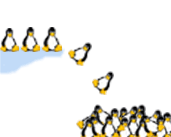UML Builder
Profile Documentation
A profile is the cornerstone of describing how a particular
distribution is installed. You can find them in the
/usr/lib/uml/umlbuilder/profiles/ directory.
The profile is Python code that is sourced by UML Builder. It should set a number of variables as described below. These variables are Python lists/tuples (delimited by square or round brackets [] () ) or dictionaries.
This table is still under construction
| Key | Format | Description |
|---|---|---|
| modules | mandatory, dictionary | Each key will appear as an entry in the modules listing for the
user to install. It should roughly correspond to the choices
available when installing the distro normally.
The value is a list. The first item is a string describing the
module and will be displayed to the user. The next item is a list of
other modules that are implicitly included by selecting this one. For
example, you may wish to ensure that if the 'Gnome' module is chosen,
the 'Xapps' one is as well. The third and remaining items are the
rpms to include. These are specified as the rpm basename (eg
It is quite frequent that rpms depend on each other. Eg package 'A' will require 'B' and 'B' will require 'A'. If UML Builder encounters this situation, and both packages are in the list, then they are ordered as in the list. This usually only matters if the pre- or post-install script in the RPM tries to use programs that are part of the other RPM. Example:
modules={
'minimum':
(
'Minimum installation', # Description
(), # Include
'setup', 'rpm', 'bash' # packages
),
'recommended':
(
'Recommended install', # Description
('minimum',) # Include
'network', 'netscape'
)
}
|
| installrpms | mandatory, list | A list of RPMs needed during the install process. Dependency analysis is done.
At the very least you will need rpms covering the following:
|