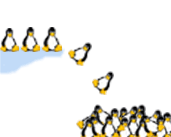UML Builder
Distributions
This table lists the distributions that umlbuilder can install for you. Note that the host you are running is not relevant (eg you can use umlbuilder to install Mandrake on a Redhat host - or Caldera). They are in alphabetical order, and then ascending version number.
| Distribution | Status | Notes | |
|---|---|---|---|
| Caldera 2.4 | Works well |
Some harmless SIOCADDRT: Network is unreachable
messages will show up on the screen while booting. |
|
| Caldera Desktop 3.1 | Works well | Some harmless SIOCADDRT: Network is unreachable
messages will show up on the screen while booting. You will also get
boot debug messages on console 0 - normally on consoles 1, 10 and 12 get them
but I figured you wouldn't want 4 windows up just for tracing messages. |
|
| Caldera Desktop 3.1.1 | Works | Same as Caldera Desktop 3.1. | |
| Conectiva 7.0 | Works well | Grab the RPMS from the first CD. Only the contents of the RPMS directory. The other RPMS.* directories contain upgrades etc | |
| Conectiva 8.0 | Works well | Grab the RPMS from the first CD. | |
| Mandrake 8.1 | Works well | Grab the RPMS from all three CDs. KDE has minimal menus, | |
| Mandrake 8.2 | Works well | Grab RPMS from all three CDs. Note that CD3 has an RPMS3 and RPMS4 directory. KDE has minimal menus. | |
| Mandrake 9.0 | Works well | Grab the RPMS from all three CDs. | |
| RedFlag 3.0 | Works well | Grab all RPMS from the CD. | |
| Redhat 6.2 | Works well | Grab the RPMS from the first CD. | |
| Redhat 7.1 | Works well | Grab the RPMS from both CDs. | |
| Redhat 7.2 | Works well | Grab the RPMs from both CDs. | |
| Redhat 7.3 | Works well | Grab the RPMs from all three CDs. | |
| Redhat 8.0 | Works well | Grab the RPMs from all three CDs. | |
| Redhat Advanced Server 2.1 | Works well | Grab the RPMs from both CDs. | |
| Suse 7.2 Pro | Works well | You need all the RPMs off the first CD, plus python.rpm which is in d3 on CD4. Note: If you copied xrush.rpm, delete it from your rpms directory otherwise the install will fail. | |
| Suse 7.3 Pro | Works well | You need all the RPMs off the first CD, plus python.rpm which is in d3 on CD4. | |
| Trustix 1.5 | Works well | ||
| TurboLinux 7.0 | Works well | You need the RPMs from both CDs. |
Adding a distribution
If your favourite distribution isn't supported, follow the instructions in developer and send the profile to the developer mailing list. If you can't create the profile yourself, email the user mailing list with details on where the distribution can be downloaded from (ISO image preferred) and someone will get back to you.