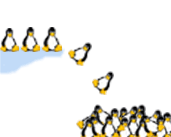UML Builder
Features
UML Builder was inspired by the mkrootfs code that
ships with user mode linux, but set out to do a more thorough job.
Some of the points below are a contrast against mkrootfs
- No need for root
- There is no need to be root at any point, nor do you have to have sudo setup. Everything is done as your userid.
- Install scripts are executed
- The install is run under UML itself. This allows all the scripts that are part of each .rpm file to execute and make whatever changes and updates they normally do.
- Networking is configured
- The networking for your new UML is automatically configured. Your
/etc/hostsand/etc/resolv.conffiles are also copied across. - So are many other things
- Such as the root password, starting an X session, multiple filesystems, controlling how many login screens appear
- A control script is created
- A script named
controlis created for you. This takes arguments such asstart, stop, mconsole, duthat let you easily control the session.